Cropping Images with Adobe Photoshop
The Photoshop Crop Tool allows you to choose a specific area of an image and discard anything outside that selection. Learn how to use it here.

The Photoshop Crop Tool allows you to choose a specific area of an image and discard anything outside that selection. Learn how to use it here.

We look at how to best edit and optimise the images you post to three of the major social media channels: Facebook, Twitter and LinkedIn.

When you need to resize an image in Adobe Photoshop for use on a website or for print output, a proper understanding of pixel resolution is essential.
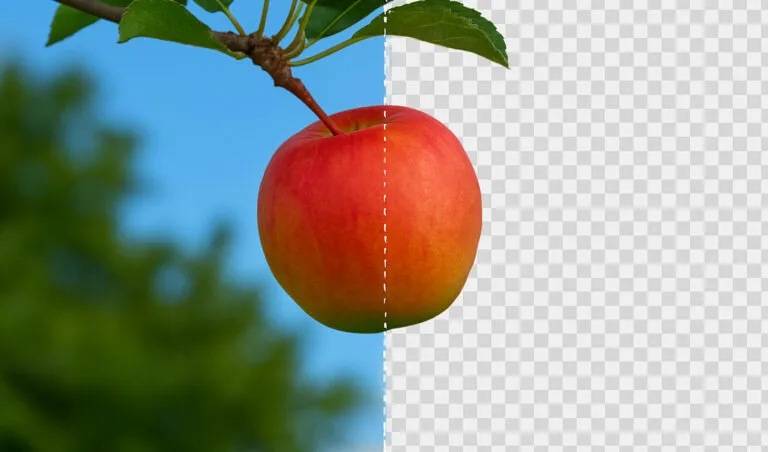
In this tutorial, we’re going to cover one of the most straight-forward background removal tools to get to grips with: the Magic Wand Tool
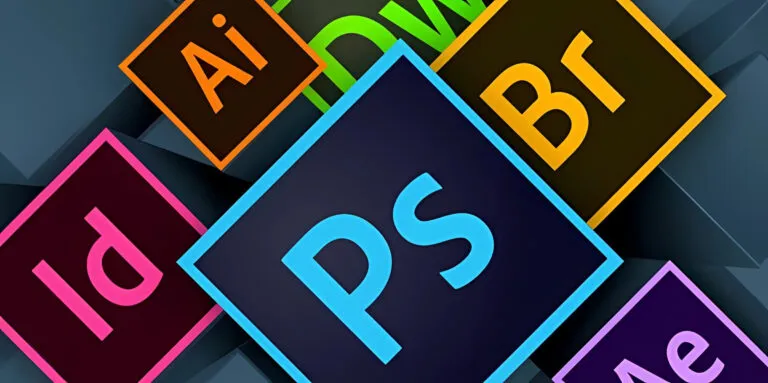
There are a lot of Adobe training providers to choose from – so how can you be sure that you are choosing the right one for your needs?

We all know that beauty is in the eye of the beholder, but there are some essential rules and design considerations that every designer should follow

Platform Tutor Steve Bell explains how to use the Photoshop Perspective Crop Tool to improve photographs taken from an undesired angle.
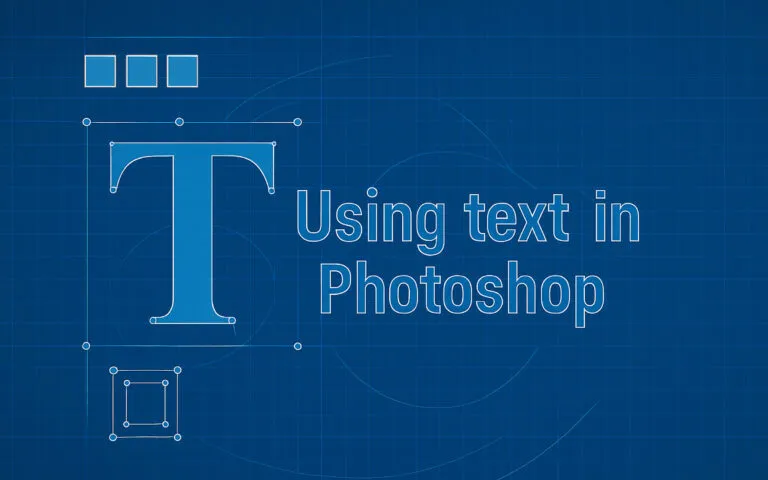
Adding text to a photograph is really useful, particularly for your social media campaigns – the Adobe Photoshop text tool is ideal for the job.

In this short tutorial I will show you how you can use Photoshop Clipping Masks to create stylish photo layouts. Once you understand how they work, clipping masks are a nice intuitive way to create interesting shapes around your images.
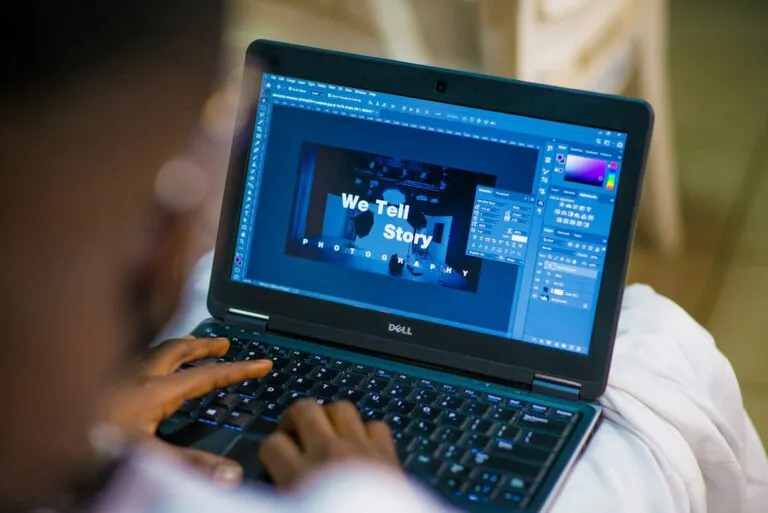
Photoshop is over 25 years old. In the 90’s, it was the niche cutting edge tool that was embraced by designers and advertisers everywhere. The next decade, it became the business standard as the world moved online.

The more technology advances, the more lines are being blurred between what were once separate and completely different titles and responsibilities.

One question we are often asked is: ‘which Adobe application should I learn first?’.
Your cart is empty.