Cropping Images with Adobe Photoshop
The Photoshop Crop Tool allows you to choose a specific area of an image and discard anything outside that selection. Learn how to use it here.

The Photoshop Crop Tool allows you to choose a specific area of an image and discard anything outside that selection. Learn how to use it here.

Colour correction is an important part of video production. A few simple adjustments can make all the difference and make video images really pop.
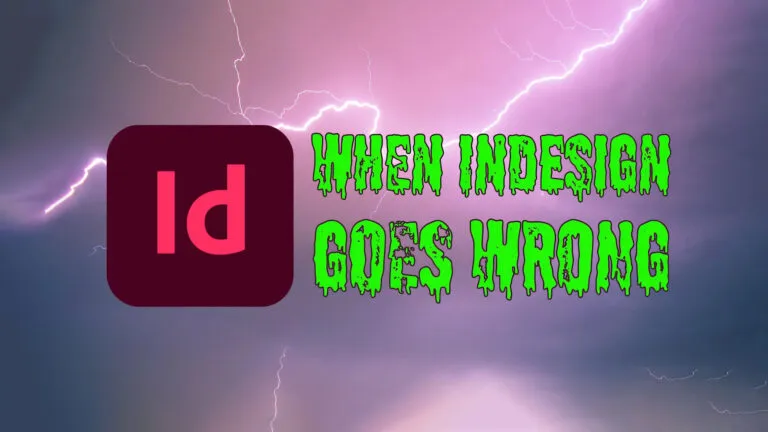
Sometimes Adobe InDesign can go wrong. In this short video we look at how to resolve common issues with InDesign to get you up and running again.

When you need to resize an image in Adobe Photoshop for use on a website or for print output, a proper understanding of pixel resolution is essential.
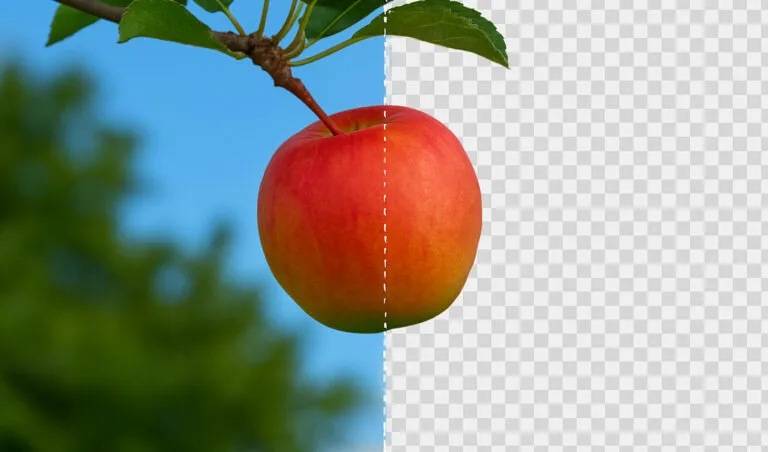
In this tutorial, we’re going to cover one of the most straight-forward background removal tools to get to grips with: the Magic Wand Tool

Platform Tutor Steve Bell explains how to use the Photoshop Perspective Crop Tool to improve photographs taken from an undesired angle.
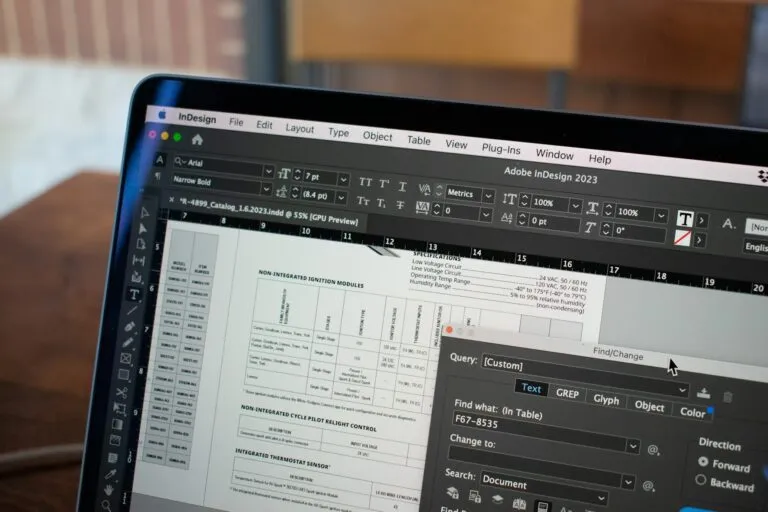
Using object styles in InDesign is really useful for achieving a uniform look throughout your document – and it’s really simple to set them up.
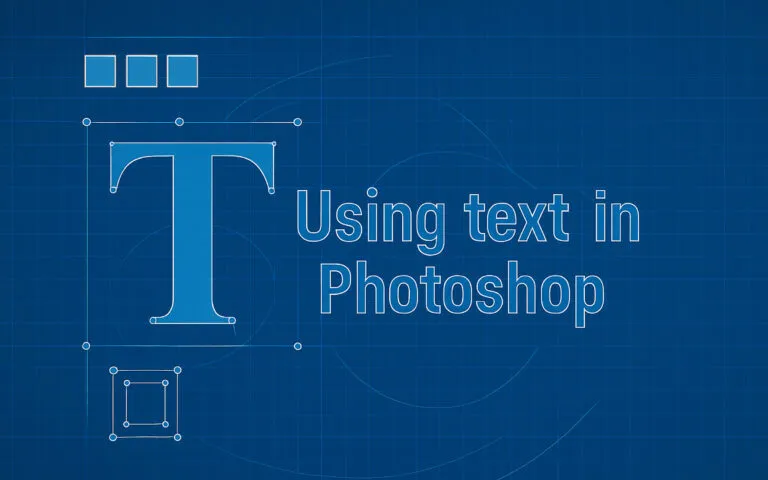
Adding text to a photograph is really useful, particularly for your social media campaigns – the Adobe Photoshop text tool is ideal for the job.

Although those new to or just getting started with Adobe Illustrator may find using clipping masks daunting it is in fact a very simple process.

In this short tutorial I will show you how you can use Photoshop Clipping Masks to create stylish photo layouts. Once you understand how they work, clipping masks are a nice intuitive way to create interesting shapes around your images.
Your cart is empty.