Cropping Images with Adobe Photoshop
The Photoshop Crop Tool allows you to choose a specific area of an image and discard anything outside that selection. Learn how to use it here.

The Photoshop Crop Tool allows you to choose a specific area of an image and discard anything outside that selection. Learn how to use it here.

Colour correction is an important part of video production. A few simple adjustments can make all the difference and make video images really pop.
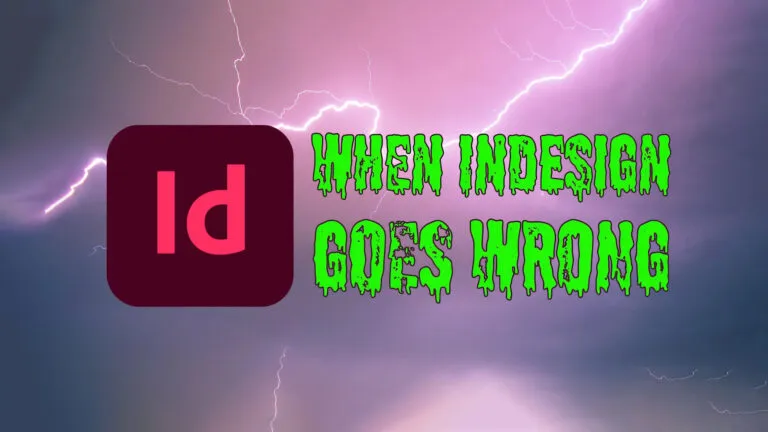
Sometimes Adobe InDesign can go wrong. In this short video we look at how to resolve common issues with InDesign to get you up and running again.

When you need to resize an image in Adobe Photoshop for use on a website or for print output, a proper understanding of pixel resolution is essential.
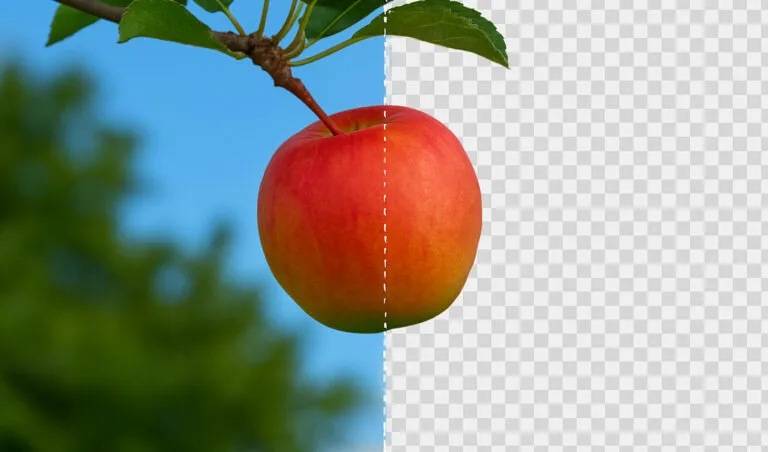
In this tutorial, we’re going to cover one of the most straight-forward background removal tools to get to grips with: the Magic Wand Tool
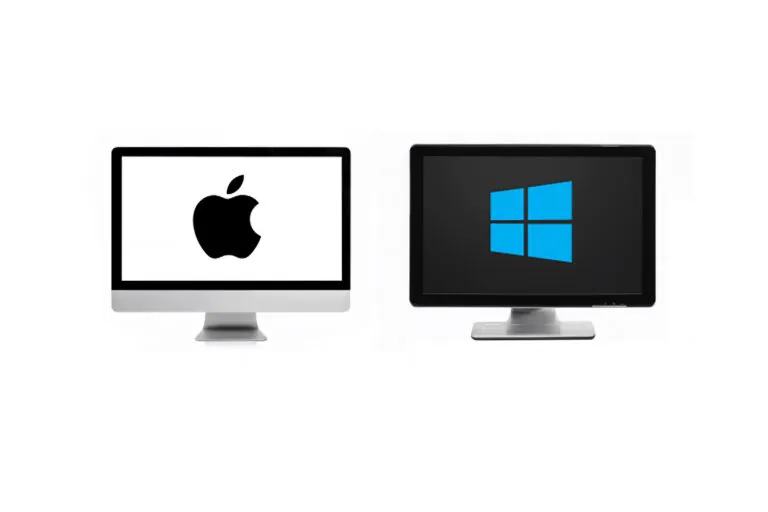
Platform’s dedicated training studios have undergone something of a makeover, with a big investment in our technology too. We’d like to invite you to come train with us and enjoy the fab new facilities for yourself.
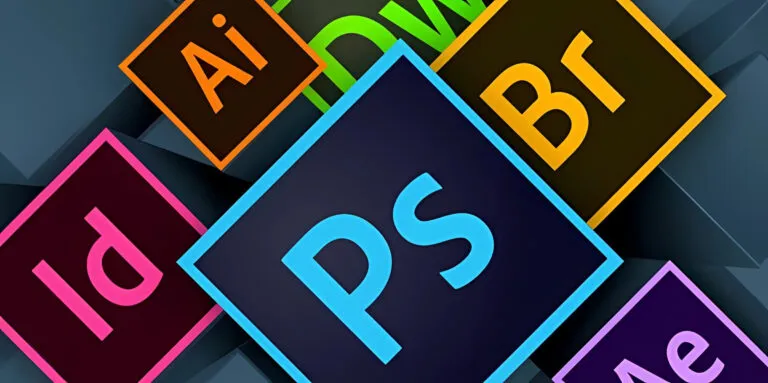
There are a lot of Adobe training providers to choose from – so how can you be sure that you are choosing the right one for your needs?
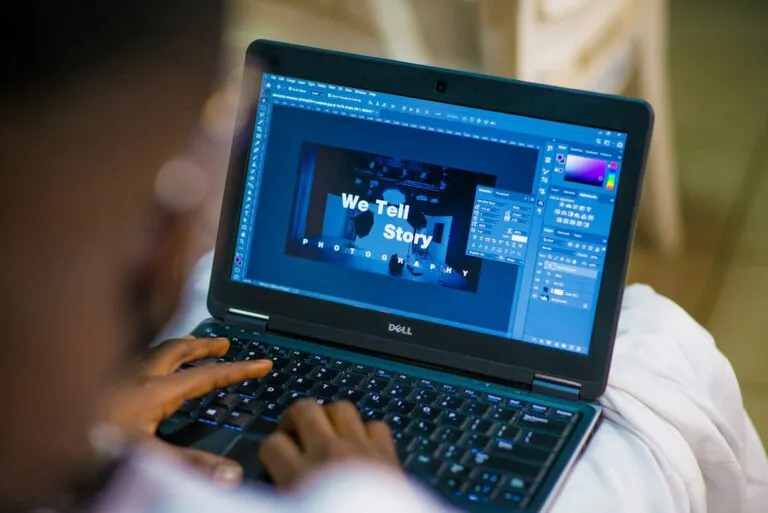
Photoshop is over 25 years old. In the 90’s, it was the niche cutting edge tool that was embraced by designers and advertisers everywhere. The next decade, it became the business standard as the world moved online.

One question we are often asked is: ‘which Adobe application should I learn first?’.

New to Photoshop? Can’t wait to have a go? Here’s our pick of 7 tools to start with.
Your cart is empty.