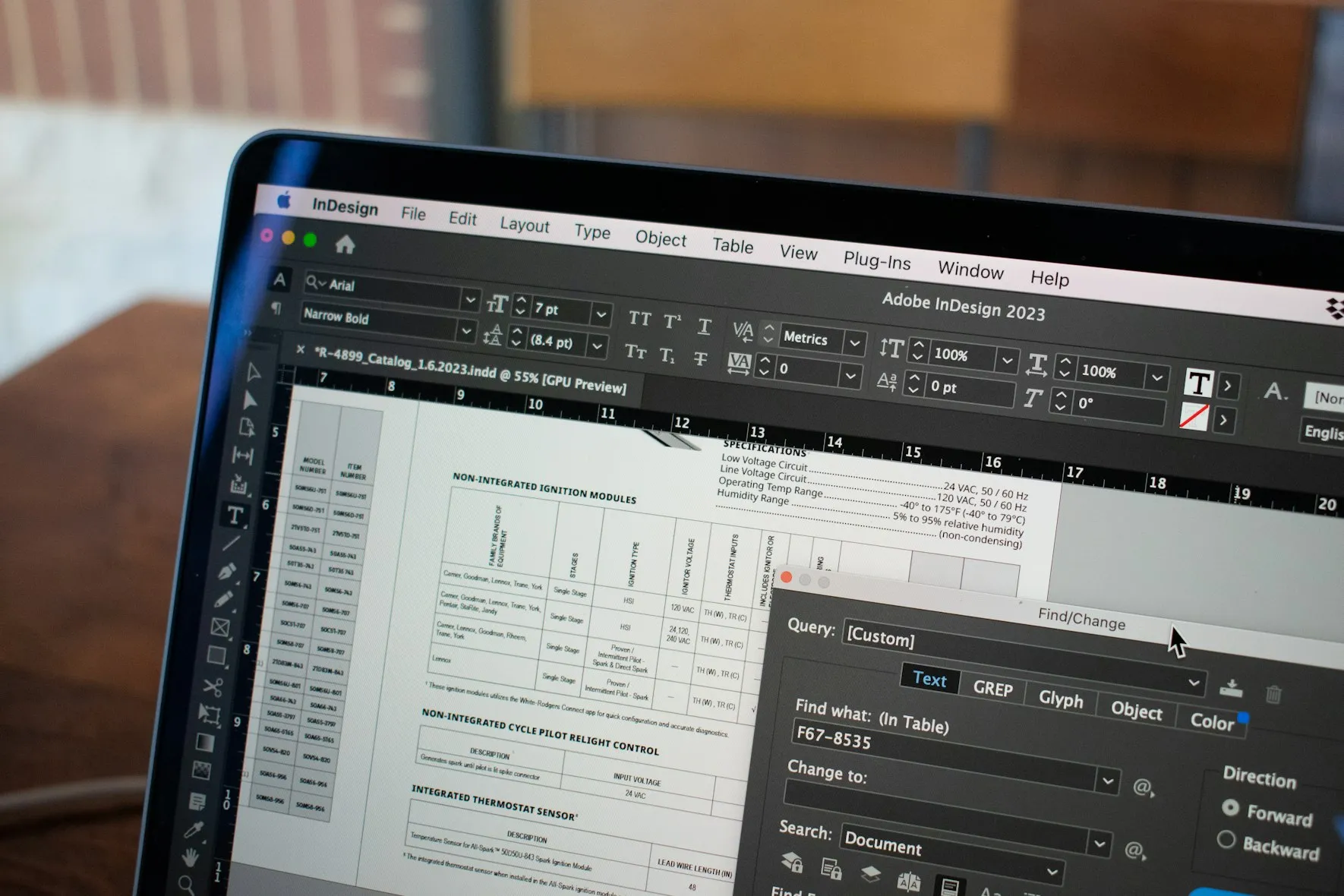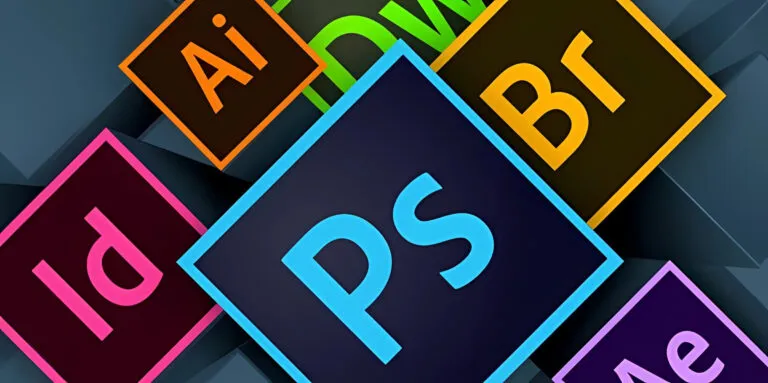Applying Object Styles in InDesign
Using object styles in InDesign is really useful for achieving a uniform look throughout your document.
This can be helpful when creating buttons, adding and placing images, and standardising text boxes. It is a real time saver and helps to add coherence and a professional finish – and it’s really simple to set up.
Then, once created, object styles can be applied to consistently format text frames and picture frames with a single click.
Format a Single Object
Apply your chosen formatting to any single object, as desired.
Here, we’re adding a border of orange spheres and a drop-shadow to an image in a circular frame.
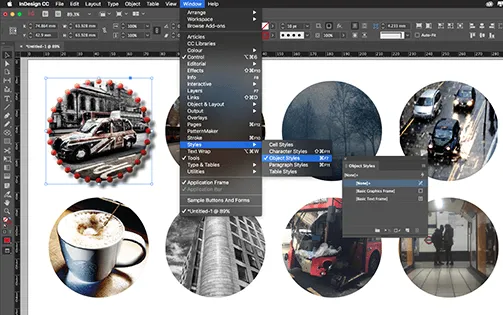
Creating the Object Style
On completion, choose Window > Styles > Object Styles to open the Object Styles panel. In the panel’s fly-out menu, select New Object Style assigning a descriptive name to your Style.
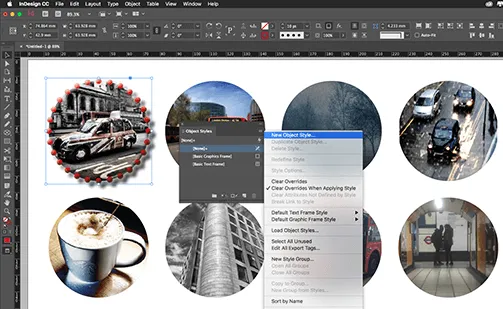
Applying the Object Style
To apply Style formatting attributes to other objects, select objects then click the newly created style from the Object Styles panel.
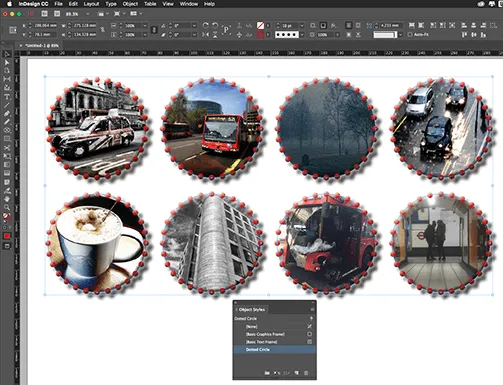
It really is that simple!
You can learn more InDesign skills on our highly-rated InDesign courses.