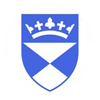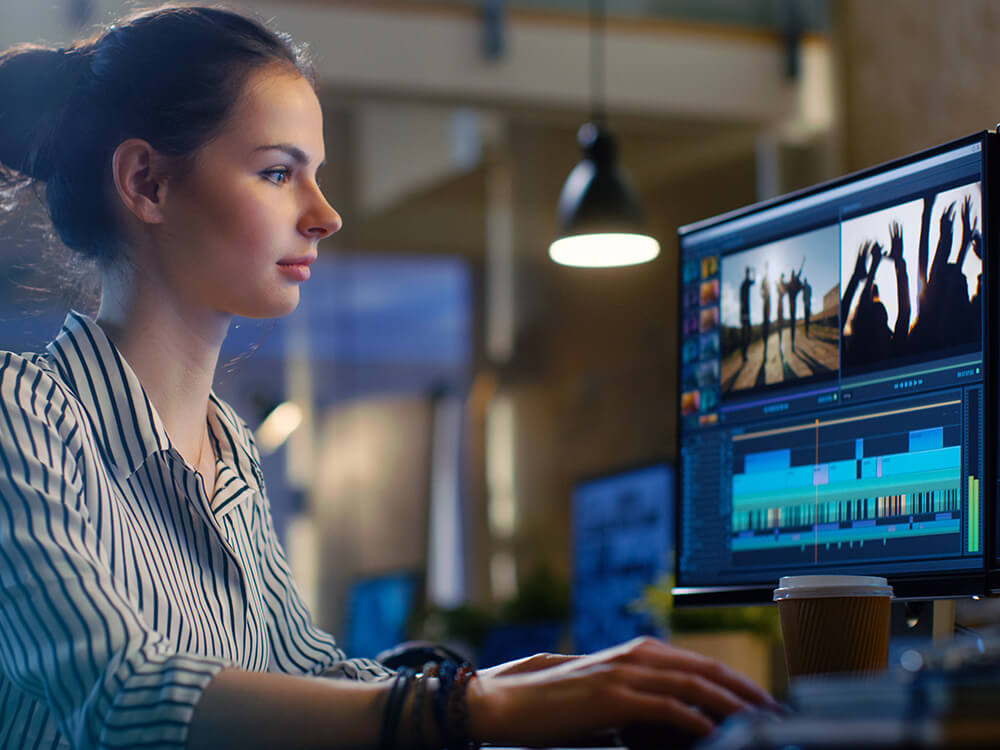
Introduction to Adobe Premiere Pro
Course Code: APR01 |
£179.00
Overview
Our Adobe Premiere Pro course will teach you how to use the powerful video-editing application. Study online from home or join us at our London studios. Premiere Pro offers cross-platform, robust, and efficient workflows. It’s perfect for editors looking for native post-production workflows across a broad range of formats. Our introductory Premiere Pro course covers the entire editing process from selecting and organising your clips to building a finished story. You will learn how to perform the standard editing functions while becoming familiar with the application interface and project management features.
In-Person or Live Online
Flexible delivery options
Adobe Certified Trainers
Expert qualified trainers
On-Demand Videos
Access videos anytime
Post-Course Support
We’re here for you
Contents
Outcomes
Completing this beginners’ Premiere Pro course will enable you to do the following and more:
Requirements
Platform’s Adobe Premiere Pro Introductory course is suitable for anyone with basic PC or Mac skills. A computer workstation and software is provided. You may wish to bring along a notepad and pen.
Learn It – or Retake It
Our learning guarantee
Small Class Sizes
Maximum 6 students
Completion Certificate
Verifiable digital credentials
Flexible Booking
Reschedule or cancel
Contact
If you have any questions about our beginners Adobe Premiere Pro course please send us a message using our contact page and we will reply to you as soon as possible – or call us on 0203 3974567.
Return to video courses View booking policy
What Our Learners Say
Real stories from the people we’ve trained