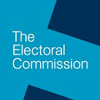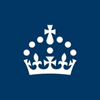Introduction to Adobe Photoshop
Course Code: APS01 |
£179.00
Overview
Our one day introductory Photoshop course will enable you to make full use of the key image editing capabilities of the application. Delivered as a live online, interactive course and also in-person at our London studios. Through the day your Adobe certified instructor will introduce you to the most important Photoshop tools and explain the key concepts of non-destructive digital image editing. You will learn how to crop, resize and format images correctly for use in print, web and through social media channels. You will also learn how to apply text to images and how to perform subtle adjustments to colour and tone. The latest Photoshop AI tools are also explored.
In-Person or Live Online
Flexible delivery options
Adobe Certified Trainers
Expert qualified trainers
On-Demand Videos
Access videos anytime
Post-Course Support
We’re here for you
Contents
Outcomes
Completing this beginners’ Photoshop course will enable you to do the following and more:
Requirements
This course is ideal for beginners. No existing knowledge of the software is required; just basic PC or Mac skills. If you already have a basic understanding of Adobe Photoshop, why not attend one of Platform’s other Photoshop courses? We also offer intermediate and advanced courses as well as one-to-one training.
Learn It – or Retake It
Our learning guarantee
Small Class Sizes
Maximum 6 students
Completion Certificate
Verifiable digital credentials
Flexible Booking
Reschedule or cancel
Contact
If you have any questions about our introductory level Photoshop course please send us a message using our contact page and we will reply to you as soon as possible – or call us on 0203 3974567.
Return to Photoshop courses View booking policy
What Our Learners Say
Real stories from the people we’ve trained